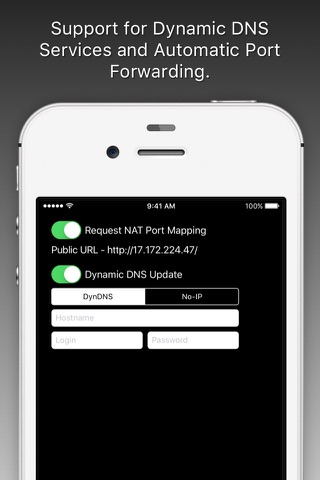ipCam - Mobile IP Camera app good for
Funktioniert mit iPad Mini als Camera & Mikrofon perfekt auf dem iPhone 5
Fonctionnent bien sur wifi seulement et pas sur 3G
Good For Wifi only
We used this app with our video surveillance product. Now, all security guards can start streaming any scene and the video system takes care of the recording and indexing.
Some of our clients (police, security agencies, video integrators) would use it if you could add an option to stream in 3G.
Again, very good app, easy to setup, never crashes, lots of features. Add the 3G and youll have a lot of downloads.
Had a problem with setup contacted support they replied very quickly,up and running problem free.
Only thing I,d like to see added would be away of having the program run when or if the IPad gos into the lock mode,having to restart the program after the IPad locks is a bit of a pain...
Very nice program worth every penny :-)
Does exactly what it says on the tin. Turns your camera enabled device into an IP Camera. Plenty of features. The Zero Config router setup makes this thing braindead simple stupid easy to get gong. I plan to use all my old iPhones to expand the home surveillance around my home.
Nice work SKJM.
The only thing I would like to see would be a way to turn the iPhone flash on and off from the iPad/iPhone interface. Other than this little drawback, perfect.
Only took ten minutes to get this up and running, using it for a number of things from keeping an eye on my pets at night, wondering what they were doing while I was sleeping. There are endless uses for this, totally satisfied.
Some bad moments
Works well with the old iPhone 3GS.
With the iPhone 5S a picture is shown in the browser, big the Buttons Options and Advanced are not accessible.
Right away was able to view wifi and through external ip. Great app thank you very much.
This app is so cool. It took about 10 seconds to learn and works great. The resolution is high and audio works great. 10 out of 10.
I cannot tell you the number of Apps I have purchased hoping they did something only to find out that they did not.
Money down the drain...
This is one of the few Apps that I can say did what I wanted -- and was EASY to config and get running.
In fact, I was up and running in seconds.
It had every feature that I needed and would want! Wow guys... Wow...
So to the review --
You download this in seconds.
You can configure the video and crop it to show exactly what you want.
You can set the listening port -- very important when you have a webserver running at home on port 80, you have your disk drive on another port, and you have your router running on another port -- Just pick a port and you are ready to go...
(Remember if you are attempting to connect remotely, you will have to put a static IP on your phone and then route to the IP address and the port number -- and this has to be put in your "Linksys" router.
The best -- it has security -- you can put in a user name and a password and stop anyone from accessing your camera remotely without the password.
You can set your image size and quality of video and sound on and off -- all kinds of settings...
If you want to roam around with your phone shooting video over your webcam (like mount it to your bike and take everyone for a ride), you can purchase a Dynamic DNS account (like through TZO or something like that) -- that will give you a URL and a PORT number that you can broadcast over 3G (Oh gosh, AT&Ts worst nightmare!).
So again, I cannot say enough about this... It is a great APP and you guys did a great job in Development. Congrats!
And does it well. It is a 5 star app in the making, with one flaw holding it back. I would like the app to be able to run in the background, at least when the device is locked. Right now you have to set auto lock to never or else it will stop streaming when my iPod (4g) locks. If you dont mind leaving your screen on (you can darken it) then this is the app for you.
Its very simple, needed no setup. I downloaded the app, punched in the I.P. It showed after launching it into my browser, and I was able to view the video in real time on my computer.
Edit: changed from 3 to 5 stars, not running while locked isnt too huge a problem. You can tap the preview to darken it. Still, it would be nice to work when locked.
Also, some new features would be nice. For instance, for using it as a security camera if it could flash the image red or something when theres a lot of movement (pixels changing) it would be nice so it would draw your attention to it.
Updates would easily make this a 5 star app!
Its a great app.
Good things about this app are that you can customize the image size and quality, view the great quality pics on the device that broadcast the camera.
First time i decide to buy this app is that i want to get something more like controling my device from web browser.
But finally i know that its just a regular remote view of cam.
I think you should provide more detailed information about it here, just like how the interface looks on the web browser, can i control the focus like what you have done with flash, can i change the settings of image quality and size from browser, can i save the video and pic from the web browser, can i record video directly from web browser, is there another controlling on pc or mac side
Unfortunatelly i couldnt find that inforamtion here or on your official website.
And about the price, i think $3 is too much for the regular remote cam viewer.